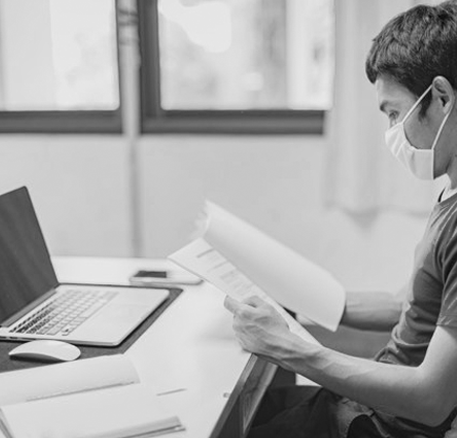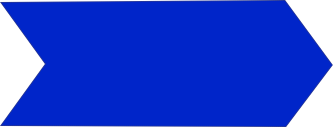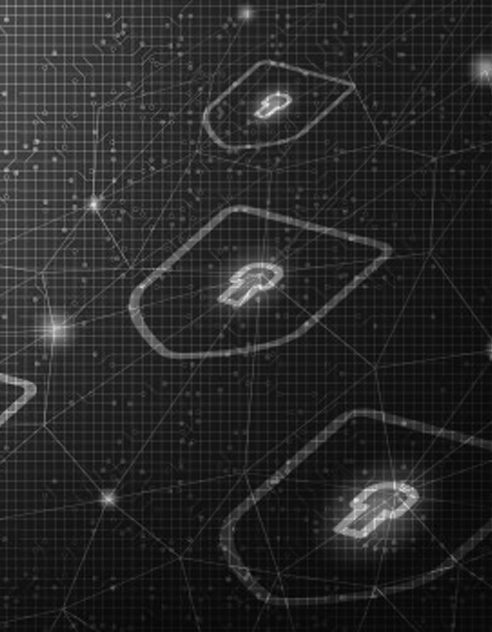Improving Compliance
For many companies, compliance to the guidelines is critical. If you are any of those industries,
you will appreciate the gravity of the situation. For companies that are affected by various
compliance guidelines, here is what you should know.
GDPR Compliance
The General Data Protection Regulation is a regulation in European Union and European Economic
Area. This act came into existence after calls for citizens’ privacy and is meant to protect the
privacy of all the citizens of European Union. Every company that handles the data of the
user/customer must adhere to the rules of GDPR. This includes companies that are located outside
Europe but serve the citizens of European Union.
Companies that deal with such sensitive data must extend their security to providing Host DLP to
adhere to GDPR. Companies need to deal with a whole host of vulnerabilities to successfully
deploy the DLP in this case. Unlike HIPAA, GDPR covers all and every data of the citizen. This
means every company that caters to the EU region in every industry falls into this gamut. These
companies must deploy DLP to adhere to the GDPR compliance or risk paying hefty fines or even
lawsuits.
HIPAA Compliance
Compliance to Health Care Insurance Portability and Accountability Act (HIPAA) helps protect the
privacy and security of the patient information. This act is designed to protect patient
information like social security number, medical ID numbers, drivers’ license numbers, home
addresses phone numbers and other related information. This covers a whole array of companies
that handle this data including IT companies, accounting firms, law firms, insurance firms and
of course, hospitals.
Host DLP is vital for companies that handle this data. Violation of this compliance might lead to
companies paying hefty fines. It is important that companies restrict the access of this
information to employees who are working from home or outside the company’s purview. There are a
comprehensive set of features that are needed to handle the host DLP requirements in this
scenario.
PCI Compliance
While PCI has been around for quite some time now, most companies that comply with PCI still
report data leaks. One primary reason for this is lack of comprehensive security to all the
endpoints of the network.
Companies that adhere to PCI must make sure their employees do not misuse the customer's payment
data. While companies enforce strong on-premise security, many companies simply do not enforce
enough DLP solutions for their end employees. With the increase in card payments across the
world, this has evolved into a global challenge.
Pre-met Global Compliance needs
Cloud4C is a compliance first company. Everything we do on a daily basis revolves around meeting
security and compliance standards.
We employ full-time Quality Management & Security Teams whose main responsibility is to ensure
that our facilities are compliant with the many standards, certifications, and accreditations we
adhere to and to ensure all our customer deployments are managed appropriately.
Many compliance standards require different security and operational control sets, so we work
with each of our clients to understand what’s needed to meet theirs specifically. Cloud4C’s
managed compliance service includes continuous auditing, asset discovery and monitoring,
reporting, and audit support.
By deploying Cloud4C HDLP solution, enterprises can rest assured that they instantly become
compliant to all the global, regional and industry specific standards.