Virtual Desktop Infrastructure (VDI)
The Future of Workplace
Enterprises infrastructure has evolved over time, and the recent pandemic has accelerated the adoption of new-age cloud/digital technologies. To be agile, resilient, efficient, and to be able to meet today’s workforce demands, enterprises are looking for solutions to facilitate remote access to their workforce. Solutions such as Virtual Desktop Environment (VDI), that improve user productivity, reduce Total Cost of Ownership (TCO), and are highly secure.
With Cloud4C’s Virtual Desktop Infrastructure (VDI) solutions, you can embrace virtual desktop environments with ease and zero disruption. We offer India’s first end-to-end VDI solutions and services on any cloud platform. With our VDI expertise, we help enterprises set up a safe and secure virtual workspace that can be accessed from anywhere and from any device.
From 2024 Total Economic Impact (TEI) studies, Forrester found that the ROI on VDI can be up to 171%
CAPEX costs can be reduced by as much as 30% with virtualization solutions
See how a leading private bank reduced its TCO by leveraging scalable and failsafe virtualization solution by Cloud4C.
What is Virtual Desktop Infrastructure?
Virtual Desktop Infrastructure hosts desktop environments on a remote central server and users can access these virtual desktops from anywhere using any device. Each virtual desktop looks and acts as a standalone computer but the computing/processing is done on the central server and all of them are managed centrally by a dedicated IT team.
Why do you need VDI?
If you are looking at standardizing desktop environments, providing remote access to your workforce, or reducing outages and downtime, then Virtual Desktop Infrastructure is perfect for you. VDI simplifies desktop support, maintenance, patch management, data protection, and much more.
Cloud4C’s Phase-wise VDI Approach
Cloud4C’s phase-wise VDI implementation approach helps enterprises to get started with their VDI journey and deploy virtual desktops in just 2 to 4 weeks. Our VDI experts recommend the perfect plan, simplify implementation and reduce the deployment time.
Cloud4C's Phase-wise Approach and Faster Implementations


Our Key VDI Services
-
Assessment & Discovery workshop
In phase 1, we conduct an assessment and discovery workshop, which is a 4-6 hours long workshop. We collaborate with the enterprise's business team to identify and understand the business, security, and compliance needs. We study the landscape for building VDI solutions and understand standard IT operating procedures, usage patterns, and demand spikes that can occur for better capacity planning.
-
VDI Design
Based on our assessment report, we suggest the right solutions for your organization based on the requirements/needs. We prepare the VDI blueprint and landing zone design. We build DaaS user profiles, map profiles with user categories, integrate with Active directory, and provide a detailed plan for Data migration from on-premise to Cloud, Sync back solution (for migration case), VDI security, and backup. In addition to this, we also provide a high-level timeline and budget estimate for the VDI deployment.
-
VDI Deployment
In phase 2, deployment/migration of the VDI environment, we set up the needed environment/subscriptions, deploy VDI based on the organization/user needs, configure role-based access, and perform a pilot test to check if everything is provisioned as per the requirement. We also ensure to migrate on-prem data (if any) and configure a backup of the VDI infrastructure.
-
VDI Health Check
As part of our VDI Services, we also assist enterprises to diagnose and troubleshoot virtual desktop environments. Cloud4C’s AIOps managed services apply AI, machine learning, and neural network techniques to monitor data from applications, cloud services, networks, and infrastructure. It helps in proactive early detection of changing conditions so that IT teams can resolve issues on time.


Introduction of Cloud4C CAF - VDI Solutions
- Introduction to Cloud4C
- VDI use case and scenarios
- Understand the landscape for building the VDI ->AD/ File Servers/ Desktops / Laptops /VDI (On premise if deployed)
- Understand the organisation Security/ Compliance need
- Understand the IT standard operating procedure
Prepare VDI Blueprint and Landing Zone Design
- VDI user profiles
- User category with profile mapping
- Process of Accessing the Technical (VDI)
- Azure Landing Zone
- Active VDI Integrations
- VDI Security
- Back up
- Data migration from On-premise to cloud & sync back solution (for migration case)
- Commercial Estimates
- Deployment Timelines
Deployment / Migration of VDI Environment
- Azure Subscription
- Landing zone
- Create AD users and policy / Sync from on premise
- Configure MFA / PIM (If required)
- Build VDI profiles and environments
- Test Profiles
- Migrate On-premise Data
- Test and Commission
- Configure backup of VDI Infrastructure
- Configure Sync with On-premise storage

Introduction of Cloud4C CAF - VDI Solutions
- Introduction to Cloud4C
- VDI use case and scenarios
- Understand the landscape for building the VDI ->AD/ File Servers/ Desktops / Laptops /VDI (On premise if deployed)
- Understand the organisation Security/ Compliance need
- Understand the IT standard operating procedure
Prepare VDI Blueprint and Landing Zone Design
- VDI user profiles
- User category with profile mapping
- Process of Accessing the Technical (VDI)
- Azure Landing Zone
- Active VDI Integrations
- VDI Security
- Back up
- Data migration from On-premise to cloud & sync back solution (for migration case)
- Commercial Estimates
- Deployment Timelines

Deployment / Migration of VDI Environment
- Azure Subscription
- Landing zone
- Create AD users and policy / Sync from on premise
- Configure MFA / PIM (If required)
- Build VDI profiles and environments
- Test Profiles
- Migrate On-premise Data
- Test and Commission
- Configure backup of VDI Infrastructure
- Configure Sync with On-premise storage
Want to empower your workforce with the resources they need to remain productive?
Benefits of VDI

Faster and Easier Provisioning
Empowers enterprises to deploy hundreds of desktops within a few hours. If the workforce increases, admins will be able to spin up new virtual desktops in no time and without any user/business disruption.

Centralized & Simplified IT Management
Centralized & Simplified IT Management Provides unified and simplified IT management experience to your admis. With IT management, Cloud4C has gone one step further and has automated desktop management, incident and problem management, & patch management

Reduced CapEx and OpEx
Decreases device cost savings, as users can use their older/personal devices ( Bring Your Own Device - BYOD), thin clients, etc. to access remote desktops, thereby reducing the CapExrequired for procuring new hardware. OpEx also reduces significant, due to the reduction of management of individual devices.
VDI experts from Cloud4C help with implementation, deployment, licensing, and overall management, all of which will help you witness visible reduction in TCO as well.

Improved Data Security and backup
Protects data, virtual desktops, apps by keeping applications and data on a secure data center, controlled by a security policy and not on end-users devices. Thus, removing the possibility of data theft or loss. As the data resides in a central location, it is easier to take frequent data backups.
Additionally, Cloud4C’s AIOps Managed Services aids in accurately detecting and responding to security threats, service disruptions, storage failures and other issues

Increased workforce efficiency & productivity
Eliminates wait times, improves file load times, as data resides in a data center. Also, users will not have disturbances (hardware failures, less unplanned downtime etc.), thus enabling them to focus on their core objectives and be more productive."

Flexibility & Accessibility
Facilitates access virtual desktops anytime, from anywhere, using any device. Enabling workforces to complete their tasks irrespective of their geographical locations. This also means significant increase in user productivity.
VDI Desktops
Enterprises can choose the type of virtual desktops required, based on the need, usage, and a number of users.
- Corporate Office
- Branch Office
- Firewall
- Home
- library / Coffee House

Desktop Sessions

Pooled VMs

Personal VMs
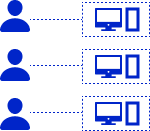
1 Platform • 1 Experience • 3 Deployment choices
Types of users supported: Light, Medium, Heavy and Power
Multi-session Desktops
Multi-session desktop allows concurrent interactive sessions, that is it permits multiple parallel sessions on a single VM. Choose multi-session desktops to lower maintenance costs and reduce the number of VMs.
Pooled VDI desktops
In pooled desktops (also called non-persistent VDI), users are connected to a desktop that is dynamically selected from a pool of desktops, and no changes are saved. This is simpler and cheaper to maintain and works best for one-off access.
Personal/Single VDI Desktops
Dedicated virtual desktops (also called persistent VDI) for each user with critical usage requirements. Every time the user connects to the same desktop that was assigned on first use. Works best for users with complex workflows and can pick from where they left.
Who can use VDI?
Many enterprises had rapidly adopted VDI to facilitate remote working during the pandemic forced lockdown. In addition to providing remote access to the user's workspace, enterprises were also able to manage and update the VDIs from a centralized server.
VDI can be used in any sector, by various kinds of users such as remote workers, contractors, shift/task users, teachers, students, healthcare professionals, salespeople, call centers, etc. to access their remote desktops from any location. Based on use case scenarios, type of work, and user requirements, you can deploy persistent or non-persistent VDIs.
Users(task workers) who perform repetitive tasks using a single or a few applications that are not CPU or memory-intensive.
Such users can log in to any available virtual desktops in the desktop pool, as their settings or changes need not be saved.
Example: Call center analysts, retail employees, CRM/ERP users, shift workers, etc.
Users (Kiosk users) who can share a common desktop that is located at public locations such as schools, hospitals, etc.
These users need not log in to use the remote desktop, but if required they can be authenticated via some applications.
Example: Students, medical personnel, Customers at self-service portals, etc.
"Users (Knowledge workers) who work with complex documents & presentations (Microsoft Office), who need to access the internet, emails, videos, etc.
These users need a persistent desktop with their apps, settings & configurations saved.
Example: Accountants, Sales Managers, Marketing Analysts. etc.
Users who in addition to accessing Microsoft Office, internet, mails, work with graphics-intensive applications.
These users must be able to install required applications, and need a dedicated virtual desktop in which they can have multiple high-performance apps open & active.
Example: Application developers, designers, etc.
-
Light Users
Users(task workers) who perform repetitive tasks using a single or a few applications that are not CPU or memory-intensive.
Such users can log in to any available virtual desktops in the desktop pool, as their settings or changes need not be saved.
Example: Call center analysts, retail employees, CRM/ERP users, shift workers, etc.
-
Medium Users
Users (Kiosk users) who can share a common desktop that is located at public locations such as schools, hospitals, etc.
These users need not log in to use the remote desktop, but if required they can be authenticated via some applications.
Example: Students, medical personnel, Customers at self-service portals, etc.
-
Heavy Users
"Users (Knowledge workers) who work with complex documents & presentations (Microsoft Office), who need to access the internet, emails, videos, etc.
These users need a persistent desktop with their apps, settings & configurations saved.
Example: Accountants, Sales Managers, Marketing Analysts. etc.
-
Power Users
Users who in addition to accessing Microsoft Office, internet, mails, work with graphics-intensive applications.
These users must be able to install required applications, and need a dedicated virtual desktop in which they can have multiple high-performance apps open & active.
Example: Application developers, designers, etc.
VDI - Our Perspectives
Our Related Resources

VDI or DaaS: Is One Better Than The Other?
There is no denying that the maintenance of legacy systems has become a very difficult task. Our whitepaper compares the two most prevalent Virtual Desktop solutions available today - VDI...

What is Virtual Desktop Infrastructure (VDI)? Steps to implement virtual desktop infrastructure in your organization
Imagine what would have been the impact on the economy if remote work wasn't possible at all...
The Cloud4C Advantage
Our Differentiators
The Cloud4C Advantage
Intelligent Managed services powered by AIOps.
Automated Deployments & Management - saving time and cost
Uninterrupted, remote support availability even during challenging times such as COVID-19
Quickest assessment, planning, design and implementation
Tech agnostic VDI offering - Microsoft, Citrix
High Availability with Single SLA up to managing the DaaS
Built-in business continuity with backups & disaster recovery ensuring the protection of user data and DaaS
Pay per use - Avoid CAPEX investment
End-to-end Managed services and Security services (Hybrid SOC)
We Support
Explore The Ecosystem We Support

VDI - Frequently Asked Questions (FAQs)
-
What is VDI?
-
Virtual desktop infrastructure (VDI) is a virtualization solution that lets you access desktops remotely.
It allows creation of virtual desktop environments on a remote server (on-premises or in the cloud) and deploys to end-users ( client devices such as laptop, tablet, etc.) on request.
Users can access their desktops from multiple devices.
-
How does VDI work?
-
Hypervisor and Connection broker are two key components of Virtual Desktop Infrastructure.
Hypervisor creates a virtual environment by separating the hardware and the operating system and by segmenting the server into Virtual Machines (VMs).
The connection broker is a software program that allows the end-users to connect to a remote virtual desktop. When end-users send a connection request through their end-point device, the connection broker accepts it, finds a virtual desktop within the resource pool of VMs created by the Hypervisor and assigns it to the user.
For deploying applications across all virtual desktops in a desktop pool, virtualized application images are created using application virtualization technology. Application virtualization ensures faster application deployments and enhances user experiences,
-
What are the different types of VDI deployments?
-
There is persistent VDI and non-persistent VDI.
In persistent VDI, a user is connected to the same desktop as they have their own desktop image since the first time they login. All their changes are retained in their OS image even after they logout or restart.
In non-persistent VDI, a user connects to one of the virtual desktops available in the resource pool. No changes are saved when the connection is terminated and hence no need to maintain the OS images.
Remote access is mission critical even in the next normal.
Redesign your workplace with VDI & Cloud4C


