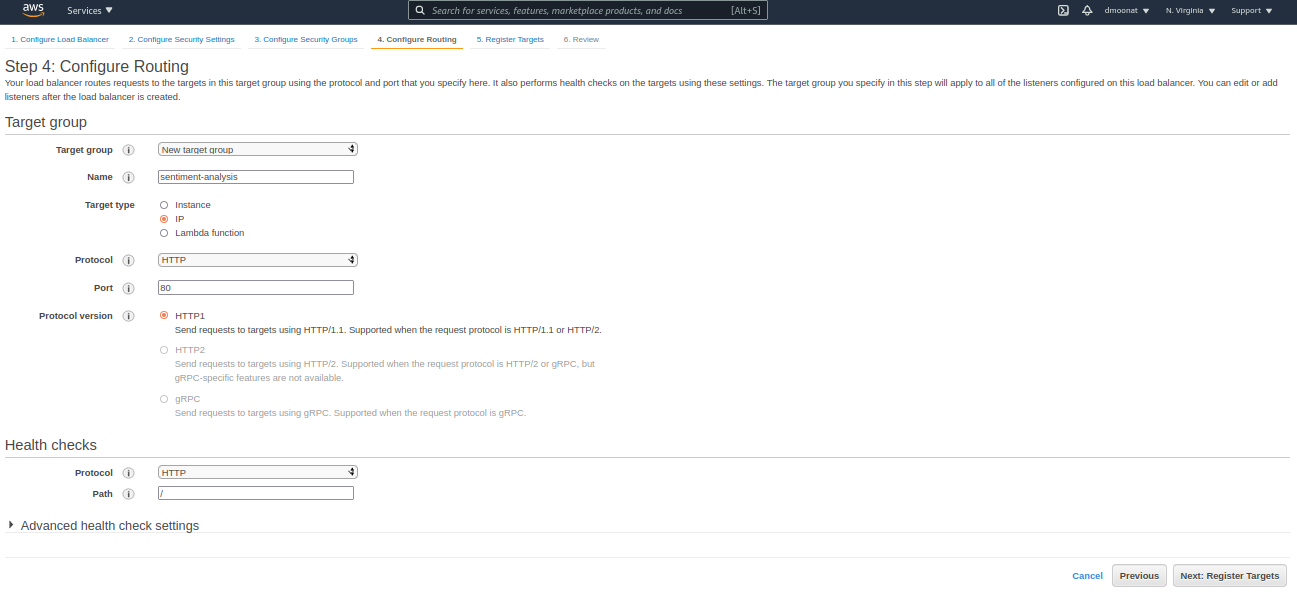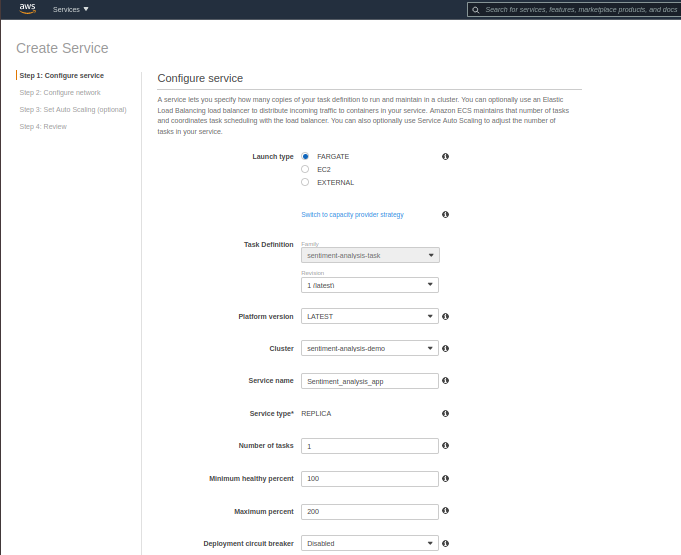Gone are those days when the process of software development was pretty simple and straightforward—developing code and hosting it. But, today, in this tech explosion era thriving with applications (mobile, web), software development has long shed that mere objective and acquired a whole new dimension altogether, making the development process much more complex and critical to the success of business outcomes.
At the same time, multiple aspects of the process, including super-agile integration and deployment, became intertwined with the core coding activities, eventually leading to the rise of DevOps. In this fast-changing digital world, DevOps is the answer to delivering applications as well as services at a higher velocity. Reason why every small and big organization is adopting this cultural philosophy is to accelerate their development and delivery processes. And within DevOps, CI/CD has emerged as the backbone of modern software development. Today, it’s everywhere, affecting development operations for enterprises belonging to any vertical.
And there comes the CI/CD pipeline, every developer’s dream to deliver bug-free applications at a faster speed and at a lower cost. A CI/CD pipeline brings automation into your conveyance process by evacuating manual mistakes. These robotized pipelines offer institutionalized improvement criticism across code constructs, mechanized tests running, and more,
CI/CD Pipeline
Now, what if you are developing an architecture on AWS? Does the cloud giant have its native CI/CD pipelines that one can leverage in their environment to automate software delivery? Well, we asked our AWS experts and here’s what we found.
Benefits of implementing CI-CD Pipelines using AWS tools and Services
AWS being AWS provides fully managed CI/CD tools designed to help businesses automate their release pipelines for a speedy and trustworthy application and infra management. From Application Load Balancer, FarGate service to CodeCommit and CodePipeline, every tool is carefully built to support businesses or teams in each step of automating software delivery.
Fast delivery
AWS CI/CDtools are particularly developed with the objective to accelerate the delivery of new features by automating the software release process. For example, CodePipeline enables you to iterate on any incoming feedback and roll out new features faster than ever.
Easy to integrate
Like every other AWS tools and services, the CI/CD pipeline tools from the cloud giant can be extended effortlessly to meet your specific requirements. AWS allows users the flexibility to use either pre-built or custom plugins across the delivery process. So, if you are wondering whether you can use GitHub, Jenkins and other third-party services, the answer is yes, you absolutely can integrate any other plugins.
Easy to initiate
With AWS tools, one can get started with modelling software release in the blink of an eye. No need to waste time in spinning up provisions. Every tool comes as a fully managed CI/CD service that will instantly connect you to pre-built tools and infrastructure.
Step-by-step guide to create CI/CD pipelines using AWS tools
Step 1: Create an Application Load Balancer for scalability and availability. Assign a name to it for configuration, choose the VPC as well as availability zones.
Source: AWS
Step 2: Create a new Security Group, assign name to a Target Group and an IP. Next, you will be required to review it and click Create. Don’t forget to note down the DNS.
Source: AWS
Step 3: Now, create a FarGate service from Task Definitions in Amazon ECS. Select the radio button to the existing Task definition, click Actions followed by Create Service.
Source: AWS
Step 4: Tick FarGate in Launch Type without changing the Deployment type and go to the next step i.e. choosing the subnets that’s already been configured in the Load Balancer. Next you have to select Application Load Balancer for the required type and add it to the Load Balancer. Next step will be configuring the Load Balancer security group.
Source: AWS
Now, check the status of the application by searching the Load Balancer DNS name in any browser. It should be up and running which means you are ready to create the CI/CD pipeline!
Step 5: It’s time to create a CodeCommit repository for which you have to search the AWS Console, create the repository and assign a name to it. Once it’s created, add required permissions as well as Git credentials for accessing CodeCommit depository.
Source: AWS
Step 6: The final CodeCommit repository looks like this.
Source: AWS
Step 7: Next comes the big part - continuous integration and for that we will use AWS CodeBuild.
But for that we will require a buildpsec.yml file containing commands to compile, test and finalize the code.
Source: AWS
Step 8: As the code is up and running, CodePipeline will take care of any changes to the code by automatically building and deploying the application.
Open the CodePipeline console and get started with the configuration procedure. Next, select either CodeCommit or Github, depending on which one you are using, and select the repository as well as branch to finish the configuration.
Source: AWS
The next steps include setting up a new build project, managing the required access control, adding environment variables, adding deploy stages, and finally creating the Pipeline. Once the Pipeline is up and running, it will launch a fresh container as a service.
Now, push it to the CodeCommit repository which will instantly trigger the CI/CD process and deploy a new FarGate Service. To review the changes and the deployment, visit the DNS using any browser like the previous instance and here we go!
And that’s how one can create a CI/CD pipeline using AWS services and tools.
Why partner with Cloud4C to augment your DevOps ecosystem using AWS tools and services?
As the world’s largest application-focused cloud MSP, we, at Cloud4C, hold years of experience in providing the industry’s best DevOps on cloud solutions. This includes integrating cloud-native tools for agile workflows, deploying CI-CD pipelines and IaC, containerization and serverless adoption, microservices-favoured architecture development, and more. Embed security by design within the DevOps environment via SAST-DAST or full-fledged DevSecOps. If you want to make the most of implementing DevOps on AWS and witness high efficiency outcomes, drop us a note at info@cloud4c.com.
Want to know more about the plethora of DevOps services on AWS offered by Cloud4C?